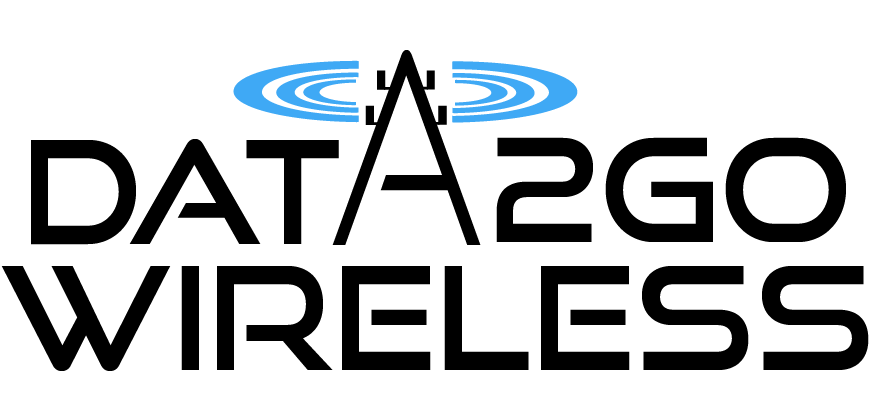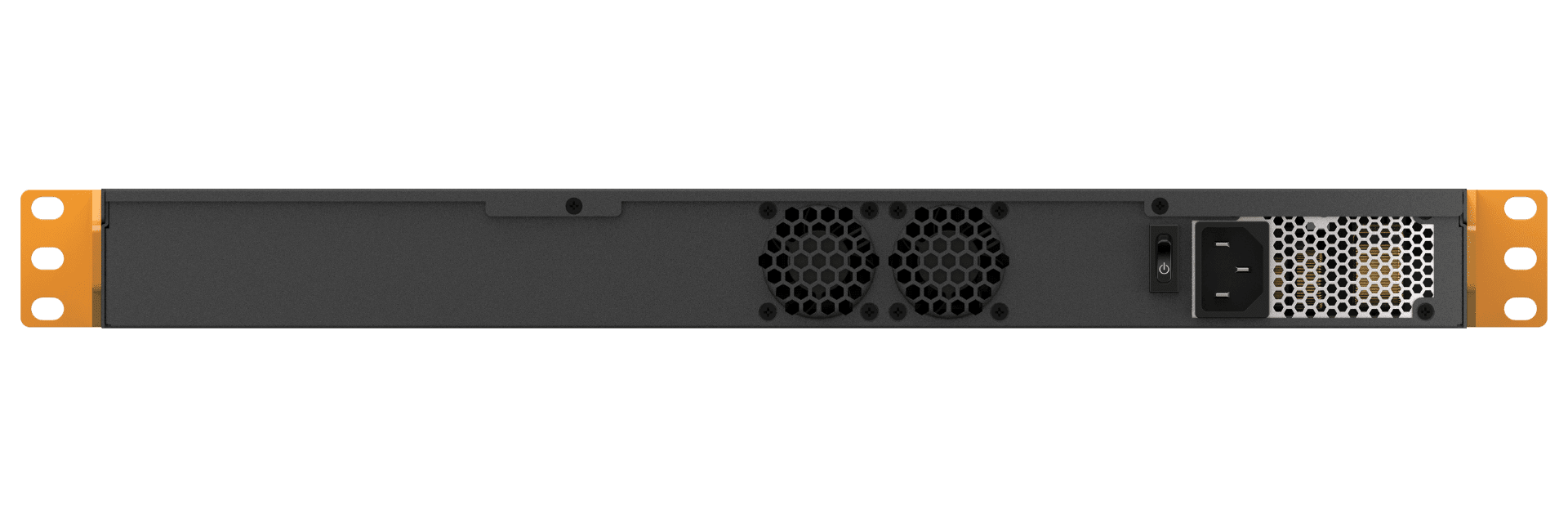FusionHub is a virtual SpeedFusion appliance. With FusionHub, you can establish SpeedFusion connections between cloud servers and physical Peplink devices. (Learn more) Runs on virtual machine software including: Amazon Web ServicesVMwareCitrix XenServerOracle VirtualBoxMicrosoft Hyper-V
FusionHub 2000
FusionHub is a virtual SpeedFusion appliance. With FusionHub, you can establish SpeedFusion connections between cloud servers and physical Peplink devices. (Learn more) Runs on virtual machine software including: Amazon Web ServicesVMwareCitrix XenServerOracle VirtualBoxMicrosoft Hyper-V
Related products
Pepwave MAX HD2 Mini LTE (US)
The MAX HD2 Mini packs big features, such as dual embedded cellular, SpeedFusion bandwidth bonding, and PoE, into a tough, compact enclosure that stands up to life on the go.
Peplink Balance 20X LTE
Dual-WAN Router (2 WAN) for SOHOWAN Ports: 2x FE and 1x USBLAN: 4-Port GE Switch150Mbps Router Throughput
Device Connector 300M
Carrier Grade 802.11n Wireless Client Bridge300M DB, 802.11abgn 100mW Tx PowerRugged Metal Enclosure802.3af PoE InputPoE Injector Available Separately
FusionHub Essential
FusionHub is a virtual SpeedFusion appliance. With FusionHub, you can establish SpeedFusion connections between cloud servers and physical Peplink devices. (Learn more) Runs on virtual machine software including:Amazon Web ServicesVMwareCitrix XenServerOracle VirtualBoxMicrosoft Hyper-V
AP One Enterprise
3X3 MIMO 11ac AP for EnterpriseManageable by InControl 2 – one-stop platform to manage the entire WLAN network, comprehensive reporting and configurations Simultaneous Dual-Band 802.11ac/a/b/g/n 802.3af PoE Input
FusionHub 500
FusionHub is a virtual SpeedFusion appliance. With FusionHub, you can establish SpeedFusion connections between cloud servers and physical Peplink devices. (Learn more) Runs on virtual machine software including: Amazon Web ServicesVMwareCitrix XenServerOracle VirtualBoxMicrosoft Hyper-V
FusionHub 4000
FusionHub is a virtual SpeedFusion appliance. With FusionHub, you can establish SpeedFusion connections between cloud servers and physical Peplink devices. (Learn more) Runs on virtual machine software including: Amazon Web ServicesVMwareCitrix XenServerOracle VirtualBoxMicrosoft Hyper-V
FusionHub 100
FusionHub is a virtual SpeedFusion appliance. With FusionHub, you can establish SpeedFusion connections between cloud servers and physical Peplink devices. (Learn more) Runs on virtual machine software including: Amazon Web ServicesVMwareCitrix XenServerOracle VirtualBoxMicrosoft Hyper-V
Device Connector 300M IP67
Carrier Grade 802.11n Outdoor Wireless Client Bridge300M, 802.11abgn 300mW Tx PowerIP67 Outdoor Metal Enclosure802.3at PoE InputRF ESD/Surge ProtectionPoE Injector Available Separately
Pepwave MAX HD4 LTE (US/Global)
The MAX HD4 delivers outstanding performance from all your connections with the help of SpeedFusion bandwidth bonding and intelligent load balancing.
Pepwave MAX HD4 LTE (US)
The MAX HD4 delivers outstanding performance from all your connections with the help of SpeedFusion bandwidth bonding and intelligent load balancing.
Peplink Balance 380
Multi-WAN Router (3 WAN) for Medium Business3x GE WAN, 3x GE LAN1U 19″ Rackmount Chassis, Drop-In Mode, Advanced QoS, VPN Bonding1Gbps throughput
Recently Viewed
Pepwave MAX BR1 Pro LTE (US)
The MAX BR1 Pro comes with 4-port LAN switch and automatic failover, making it an ideal choice for deployments that demand outstanding reliability and flexibility. In case of a WAN failure, SpeedFusion Hot Failover technology powers the MAX BR1 Pro for instant failover between wired and cellular links as needed to keep your connection stable and fast. The four-port GE LAN switch allows the BR1 Pro to be dropped into any network transparently, without needs for extra cabling. Perfect for Branch Networking. Redundant SIM slots with automatic switching for reliable network. You can also set the MAX BR1 to automatically switch SIM cards when you’re in danger of exceeding a data cap. It also allows you to travel across borders without changing SIM cards manually.