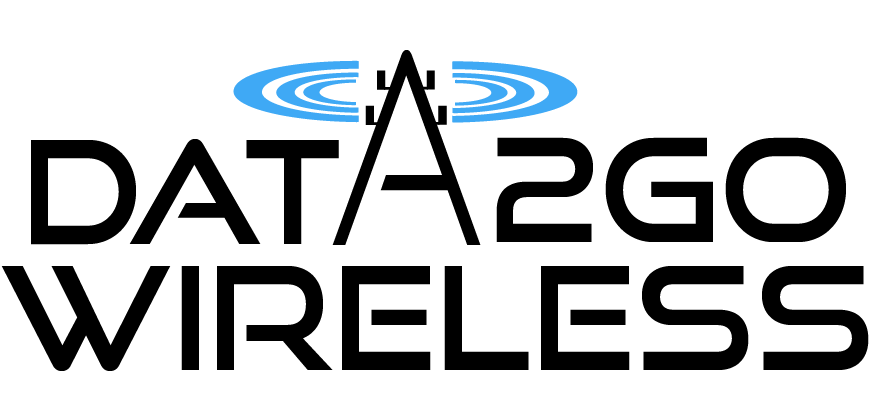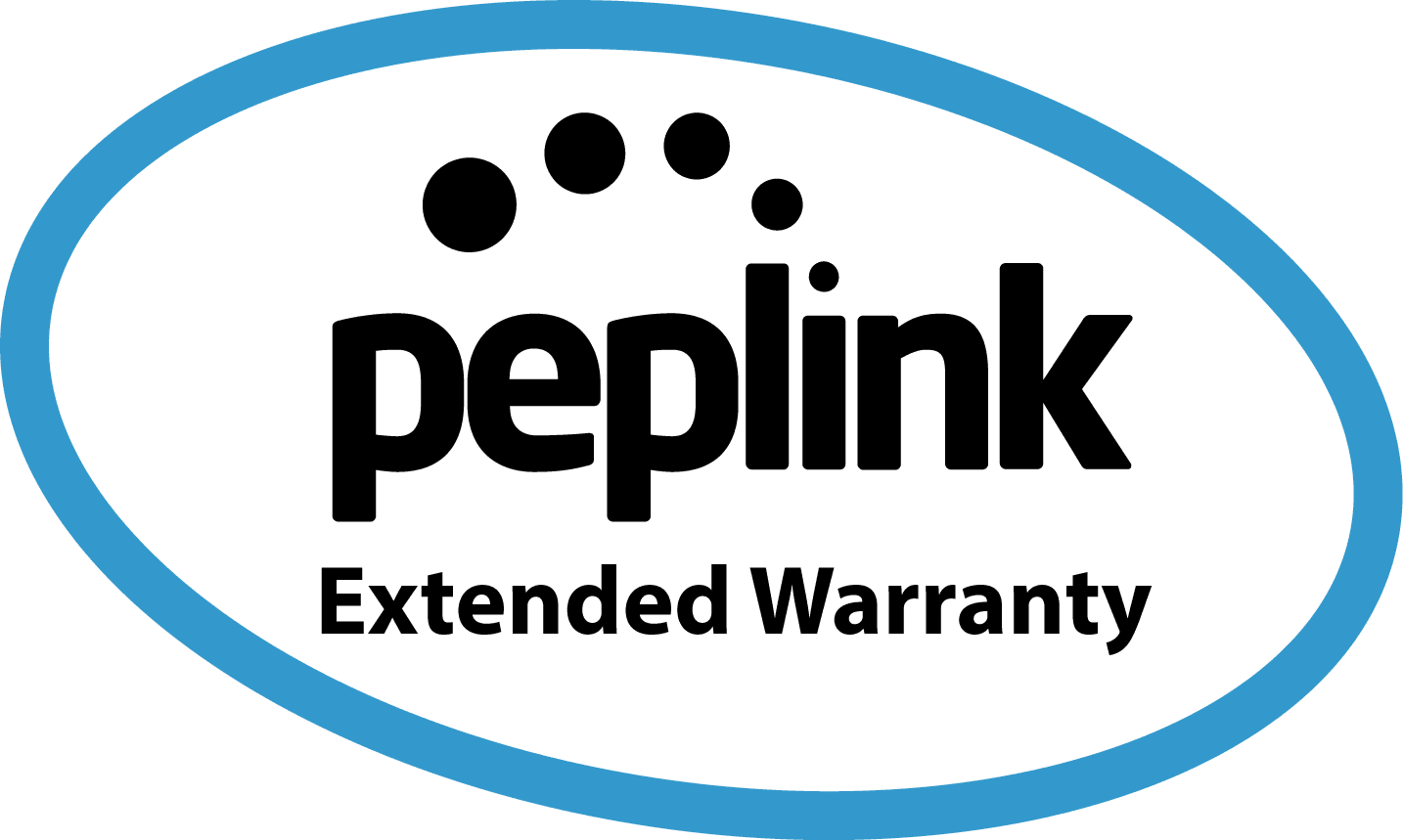FusionHub is a virtual SpeedFusion appliance. With FusionHub, you can establish SpeedFusion connections between cloud servers and physical Peplink devices. (Learn more) Runs on virtual machine software including: Amazon Web ServicesVMwareCitrix XenServerOracle VirtualBoxMicrosoft Hyper-V
FusionHub 4000
FusionHub is a virtual SpeedFusion appliance. With FusionHub, you can establish SpeedFusion connections between cloud servers and physical Peplink devices. (Learn more) Runs on virtual machine software including: Amazon Web ServicesVMwareCitrix XenServerOracle VirtualBoxMicrosoft Hyper-V
Related products
FusionHub 500
FusionHub is a virtual SpeedFusion appliance. With FusionHub, you can establish SpeedFusion connections between cloud servers and physical Peplink devices. (Learn more) Runs on virtual machine software including: Amazon Web ServicesVMwareCitrix XenServerOracle VirtualBoxMicrosoft Hyper-V
PoE Kit for IP55 Outdoor Products
Include 48V PSU and PoE LicenseEnable 802.3af PoE Output PortCompatible with Flex AP and Device Connector in IP55 Enclosure
Pepwave MAX HD2 LTE (US/Global)
The MAX HD2 gives you blazing fast connectivity on the road with dual embedded cellular modems and SpeedFusion bandwidth bonding, plus a built-in 4-port GE switch to reduce clutter in your mobile deployments. It is also Verizon XLTE certified.
Device Connector 300M
Carrier Grade 802.11n Wireless Client Bridge300M DB, 802.11abgn 100mW Tx PowerRugged Metal Enclosure802.3af PoE InputPoE Injector Available Separately
Pepwave MAX HD4 LTE (US/Global)
The MAX HD4 delivers outstanding performance from all your connections with the help of SpeedFusion bandwidth bonding and intelligent load balancing.
FusionHub Essential
FusionHub is a virtual SpeedFusion appliance. With FusionHub, you can establish SpeedFusion connections between cloud servers and physical Peplink devices. (Learn more) Runs on virtual machine software including:Amazon Web ServicesVMwareCitrix XenServerOracle VirtualBoxMicrosoft Hyper-V
Peplink Balance 20X LTE
Dual-WAN Router (2 WAN) for SOHOWAN Ports: 2x FE and 1x USBLAN: 4-Port GE Switch150Mbps Router Throughput
Pepwave MAX HD2 LTE (Europe/Int’l GSM)
The MAX HD2 gives you blazing fast connectivity on the road with dual embedded cellular modems and SpeedFusion bandwidth bonding, plus a built-in 4-port GE switch to reduce clutter in your mobile deployments. It is also Verizon XLTE certified.
Peplink AP Pro Duo
Carrier Grade 802.11n Wi-Fi AP for Outdoor600M (2×2), 802.11abgn (DBDR)11bgn – 500mW Tx Power11an – 300mW Tx PowerIP67 Outdoor Metal Enclosure802.3at PoE InputRF ESD/Surge ProtectionPoE Injector Available Separately
Peplink Balance One
Dual-WAN Router (2 WAN) for Office/BranchWAN Ports: 2x GE802.11n Wi-FiLAN: 8-Port GE SwitchSpeedFusion bonding available separately as a paid upgrade
Pepwave MAX HD2 LTE (US)
The MAX HD2 gives you blazing fast connectivity on the road with dual embedded cellular modems and SpeedFusion bandwidth bonding, plus a built-in 4-port GE switch to reduce clutter in your mobile deployments. It is also Verizon XLTE certified.
FusionHub 100
FusionHub is a virtual SpeedFusion appliance. With FusionHub, you can establish SpeedFusion connections between cloud servers and physical Peplink devices. (Learn more) Runs on virtual machine software including: Amazon Web ServicesVMwareCitrix XenServerOracle VirtualBoxMicrosoft Hyper-V
Recently Viewed
Pepwave MAX BR1 Slim LTE (Europe/Int’l GSM)
The MAX BR1 Slim is compact (1.1 x 3.8 x 4.8 inches), and tough enough for any deployment. It offers advanced features such as GPS fleet tracking, terminal block power capability, and remote management. With USB power inputs, you can plug in a power bank and take it anywhere. Redundant SIM slots with automatic switching for reliable network. You can also set the MAX BR1 Slim to automatically switch SIM cards when you’re in danger of exceeding a data cap. It also allows you to travel across the borders without changing SIM cards manually. Connect one of the two built-in 5V micro USB ports to a 10000mAh power bank for up to 7 hours of operation. Running low on power? Connect a second power bank before disconnecting the first for uninterrupted networking.